ASUS 210MA-GJ003TS - E210MA-GJ003TS
ASUS 210MA-GJ003TS
Product code: E210MA-GJ003TS
- 💻Display diagonal: 11.6 inch
- 🔳Processor model: N4020
- 🎫Internal memory: 4 GB
- 🎮On-board graphics adapter model: Intel UHD Graphics 600
- 🎮Discrete graphics adapter model: Not available
- 💽Total storage capacity: 64 GB
- ⚖️Weight: 1.05 kg
📊 Add to compare
Specifications
| Design | |
|---|---|
| Product colour | White |
| Product type | Laptop |
| Form factor | Clamshell |
| Display | |
| Display diagonal | 11.6 inch |
| Maximum refresh rate | 60 Hz |
| Display surface | Matt |
| Aspect ratio | 16:9 |
| HD type | HD |
| LED backlight | Yes |
| Touchscreen | No |
| Display resolution | 1366 x 768 pixels |
| Native aspect ratio | 16:9 |
| Brand | ASUS |
| Model name | 210MA-GJ003TS |
| Part Number | E210MA-GJ003TS |
| Release Date | 26 May 2020 |
|
|
|
| Processor | |
| Processor manufacturer | Intel |
| Processor family | Intel Celeron N |
| Processor frequency | 1.1 GHz |
| Processor boost frequency | 2.8 GHz |
| Processor codename | Gemini Lake Refresh |
| Thermal Design Power (TDP) | 6 W |
| Processor model | N4020 |
| Processor cores | 2 |
| Processor threads | 2 |
| Processor cache | 4 MB |
| Processor lithography | 14 nm |
| Processor socket | BGA 1090 |
| Memory | |
| Internal memory type | DDR4-SDRAM |
| Internal memory | 4 GB |
| Memory form factor | On-board |
| Memory clock speed | 2400 MHz |
| Maximum internal memory | 4 GB |
| Graphics | |
| On-board graphics adapter | Y |
| Number of execution units | 12 |
| Discrete graphics adapter | N |
| On-board graphics adapter model | Intel UHD Graphics 600 |
| Discrete graphics adapter model | Not available |
| On-board graphics card | Yes |
| Discrete graphics card | No |
| Discrete graphics card model | Not available |
| On-board graphics card model | Intel UHD Graphics 600 |
| On-board graphics card base frequency | 200 MHz |
| Maximum on-board graphics card memory | 8 GB |
| On-board graphics card DirectX version | 12.0 |
| On-board graphics card OpenGL version | 4.4 |
| On-board graphics card ID | 0x3185 |
| On-board graphics card burst frequency | 650 MHz |
| Storage | |
| Total storage capacity | 64 GB |
| Compatible memory cards | MicroSD (TransFlash) |
| Card reader integrated | Yes |
| Storage media | eMMC |
| Flash memory | 64 GB |
| Optical drive | |
| Optical drive type | No |
| Networking | |
| Ethernet LAN | No |
| Top Wi-Fi standard | Wi-Fi 5 (802.11ac) |
| Wi-Fi standards | 802.11a, 802.11b, 802.11g, Wi-Fi 4 (802.11n), Wi-Fi 5 (802.11ac) |
| Ports & interfaces | |
| USB 3.2 Gen 1 (3.1 Gen 1) Type-C ports quantity | 1 |
| USB 3.2 Gen 1 (3.1 Gen 1) Type-A ports quantity | 1 |
| Combo headphone/mic port | Yes |
| USB 2.0 ports quantity | 1 |
| HDMI ports quantity | 1 |
| Audio | |
| Built-in microphone | Yes |
| Audio system | SonicMaster |
| Camera | |
| Front camera | Yes |
| Keyboard | |
| Numeric keypad | No |
| Pointing device | NumberPad |
| Software | |
| Operating system installed | Windows 10 Home in S mode |
| Battery | |
| Battery technology | Lithium Polymer (LiPo) |
| Battery capacity (Watt-hours) | 38 Wh |
| Number of battery cells | 2 |
| Battery capacity | 38 Wh |
| Weight & dimensions | |
| Weight | 1.05 kg |
| Height | 16.9 mm |
| Depth | 191.2 mm |
| Width | 279.1 mm |
| Power | |
| AC adapter power | 33 W |
| AC adapter frequency | 50/60 Hz |
| AC adapter input voltage | 100 - 240 V |
| AC adapter output voltage | 19 V |
| AC adapter output current | 1.75 A |
| Security | |
| Password protection | Yes |
| Password protection type | BIOS, User |
Disclaimer: Although we try to make the information as accurate as posible we do not guarantee it is 100% correct.
Comments
Does it have a hard drive or is that int REPLY05 Aug 2020 - 18:08
Does it have a hard drive or is that integrated with the motherboard?laptoparena REPLY05 Aug 2020 - 19:08
it has an eMMC storage device. these are integrated on the motherboard.
some versions of the E210 family from ASUS come with an additional PCIe® Gen3 x2 SSD so you can add one as an expansion if you buy a cheaper version that doesn't have one like this one.Joey REPLY26 Sep 2020 - 20:09
Does it have a slot for additional storage?James Reyes REPLY08 Feb 2021 - 01:02
@laptoparena Which model is available for SSD expansion? Because I have the GJ069T but I'm not sure if it has that capability.laptoparena REPLY08 Feb 2021 - 11:02
yes they have an expansion slot 1x M.2 2280 PCIe 3.0x2Amthony REPLY23 Feb 2021 - 16:02
Type C USB can I use for charging connecting to a power bank? laptoparena REPLY25 Feb 2021 - 21:02
most likely you cannot. i checked the manual and there is no information on this and also the laptop comes with a barrel style charging cable and not a usb type c cable charger. i own an asus zenbook that has an type c port and you can't charge it over that port. there are some models out there that do support this. only way to know for sure is for someone who owns it to try and reply.Laptop review - leave a comment
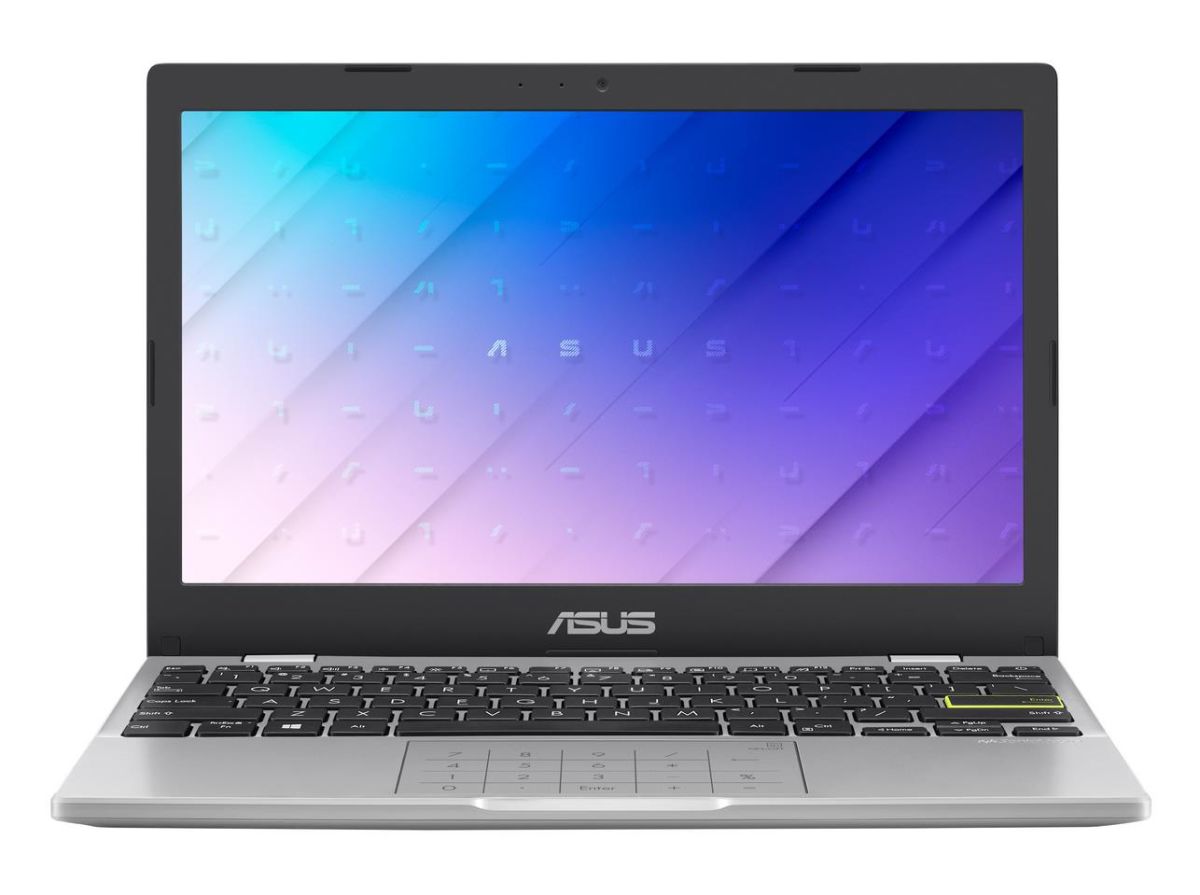








 Processing request
Processing request