HP EliteBook 840 G2 - J8R62EA
HP EliteBook 840 G2
Product code: J8R62EA
- 💻Display diagonal: 14 inch
- 🔳Processor model: i7-5500U
- 🎫Internal memory: 8 GB
- 🎮On-board graphics adapter model: Intel HD Graphics 5500
- 🎮Discrete graphics adapter model: Not available
- 💽Total storage capacity: 256 GB
- ⚖️Weight: 1.55 kg
📊 Add to compare
As an Amazon Associate I earn from qualifying purchases.
Specifications
| Design | |
|---|---|
| Product colour | Black, Silver |
| Product type | Notebook |
| Form factor | Clamshell |
| Display | |
| Display diagonal | 14 inch |
| Aspect ratio | 16:9 |
| HD type | Full HD |
| LED backlight | Y |
| Touchscreen | N |
| Display resolution | 1920 x 1080 pixels |
| Native aspect ratio | 16:9 |
| Brand | HP |
| Family | EliteBook |
| Series | 800 |
| Model name | 840 G2 |
| Part Number | J8R62EA |
| Release Date | 01 February 2015 |
| EAN/UPC code | 0889296177142, 889296177142, 0889296405672, 889296405672, 0889296367642, 889296367642, 0889296177135, 889296177135, 0889296177128, 889296177128, 0889894972507, 889894972507, 0889296728283, 889296728283, 0889296655596, 889296655596, 0889296300519, 889296300519, 0889296300526, 889296300526, 0889296300533, 889296300533, 0889296300540, 889296300540 |
|
|
|
| Processor | |
| Processor series | Intel Core i7-5500 Mobile Series |
| Processor manufacturer | Intel |
| Processor family | Intel Core i7 |
| Processor frequency | 2.4 GHz |
| Processor boost frequency | 3 GHz |
| Processor codename | Broadwell |
| Thermal Design Power (TDP) | 15 W |
| Processor model | i7-5500U |
| Processor cores | 2 |
| Processor threads | 4 |
| Processor cache | 4 MB |
| Processor lithography | 14 nm |
| Processor socket | BGA 1168 |
| Processor generation | 5th gen Intel Core i7 |
| Memory | |
| Internal memory type | DDR3L-SDRAM |
| Internal memory | 8 GB |
| Memory clock speed | 1600 MHz |
| Memory slots | 2x SO-DIMM |
| Memory layout (slots x size) | 1 x 8 GB |
| Graphics | |
| On-board graphics adapter | Y |
| On-board graphics adapter family | Intel HD Graphics |
| Graphics adapter Open GL support | Y |
| On-board graphics adapter DirectX version | 11.2 |
| Discrete graphics adapter | N |
| On-board graphics adapter model | Intel HD Graphics 5500 |
| Discrete graphics adapter model | Not available |
| On-board graphics adapter base frequency | 300 MHz |
| On-board graphics adapter dynamic frequency (max) | 950 MHz |
| Maximum on-board graphics adapter memory | 16 GB |
| On-board graphics card | Y |
| Discrete graphics card | N |
| Discrete graphics card model | Not available |
| On-board graphics card model | Intel HD Graphics 5500 |
| On-board graphics card family | Intel HD Graphics |
| On-board graphics card base frequency | 300 MHz |
| On-board graphics card dynamic frequency (max) | 950 MHz |
| Maximum on-board graphics card memory | 16 GB |
| On-board graphics card DirectX version | 11.2 |
| On-board graphics card ID | 0x1616 |
| Graphics card Open GL support | Y |
| Storage | |
| Total storage capacity | 256 GB |
| Number of SSDs installed | 1 |
| SSD capacity | 256 GB |
| Card reader integrated | Y |
| Storage media | SSD |
| Optical drive | |
| Optical drive type | N |
| LightScribe | N |
| Networking | |
| Ethernet LAN | Y |
| Ethernet LAN data rates | 10, 1000, 100 Mbit/s |
| Wi-Fi | Y |
| Wi-Fi standards | 802.11a, 802.11g, Wi-Fi 5 (802.11ac), 802.11b, Wi-Fi 4 (802.11n) |
| Bluetooth | Y |
| Bluetooth version | 4.0 |
| 4G | Y |
| 4G standard | LTE |
| 3G | Y |
| 3G standards | HSPA+ |
| Ports & interfaces | |
| USB 3.2 Gen 1 (3.1 Gen 1) Type-A ports quantity | 4 |
| Charging port type | DC-in jack |
| DisplayPorts quantity | 1 |
| Microphone in | N |
| ExpressCard slot | N |
| CardBus PCMCIA slot type | N |
| S/PDIF out port | N |
| SmartCard slot | N |
| DVI port | N |
| Docking connector | Y |
| Combo headphone/mic port | Y |
| Ethernet LAN (RJ-45) ports | 1 |
| VGA (D-Sub) ports quantity | 1 |
| Audio | |
| Built-in microphone | Y |
| Number of built-in speakers | 2 |
| Audio system | DTS Studio Sound |
| Camera | |
| Front camera | Y |
| Keyboard | |
| Numeric keypad | N |
| Spill-resistant keyboard | Y |
| Spill resistant keyboard | Y |
| Keyboard backlit | Y |
| Software | |
| Operating system installed | Windows 7 Professional |
| Operating system architecture | 64-bit |
| Battery | |
| Battery technology | Lithium-Ion (Li-Ion) |
| Number of battery cells | 3 |
| Battery capacity | 50 Wh |
| Battery capacity (Watt hours) | 50 Wh |
| Weight & dimensions | |
| Weight | 1.55 kg |
| Height | 21 mm |
| Depth | 237 mm |
| Width | 339 mm |
| Security | |
| Cable lock slot | Y |
| Fingerprint reader | Y |
| Trusted Platform Module (TPM) | Y |
| Other features | |
| Intel® Virtualization Technology (Intel® VT) | VT-x, VT-d |
| Intel® Virtualization Technology (Intel® VT) | VT-x, VT-d |
Disclaimer: Although we try to make the information as accurate as posible we do not guarantee it is 100% correct.
Download drivers: ➡️ HP EliteBook 840 G2 J8R62EA Drivers Windows 10 - Autodetect drivers
Comments
Ajit REPLY12 Jul 2020 - 08:07
I am having a yellow light that has popped up on the Touch Pad - upper left extreme.
What is it?
How do I switch it off?laptoparena REPLY14 Jul 2020 - 12:07
It shows that the Touch Pad is disabled. Double-tap the top left corner of the Touch Pad - where the yellow led is, to toggle the pad On/Off.Ajit REPLY15 Jul 2020 - 04:07
Thank you very much for responding.
I did figure it out🤔.
Opened Control Panel. Mouse. Changed, ON/OFF.Laptop review - leave a comment

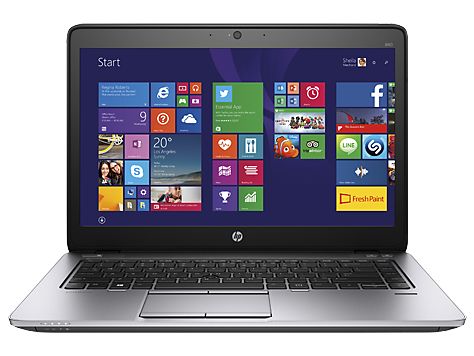



 Processing request
Processing request