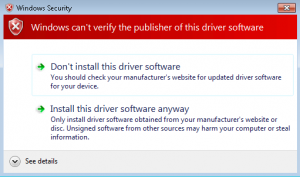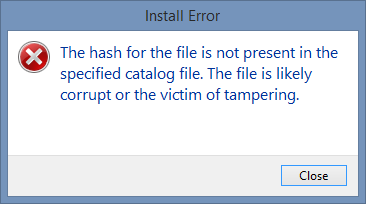While installing drivers you get errors about hash or signing :
- The hash for the file is not present in the specified catalog file. The file is likely corrupt of the victim of tampering.
- The hash for the file is not present in the specified catalog file. The file is likely corrupt or the victim of tampering.
If you get :
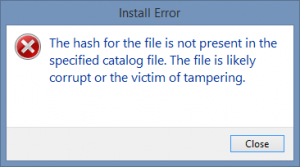
or this one when trying manual update from device manager :
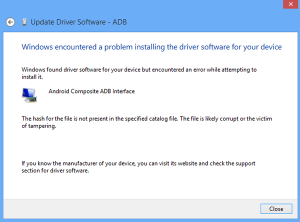
Hold SHIFT key while pressing the restart button.
Chose Troubleshoot – Advanced Options – Start-up Settings
Press Restart button
Next press F7 button corresponding to 7) Disable driver signature enforcement
After restart you should be asked if you want to install the driver.